AutoForm example
The following controller (yes, it's a Zend_Controller) produces the form as seen on
the screenshot below.
<?php class MemberController extends Kwf_Controller_Action_Auto_Form { protected $_buttons = array('save'); protected $_modelName = 'Members'; protected function _initFields() { $this->_form->add(new Kwf_Form_Field_TextField('firstname', trl('Firstname'))) ->setAllowBlank(false); $this->_form->add(new Kwf_Form_Field_TextField('lastname', trl('Lastname'))) ->setAllowBlank(false); $this->_form->add(new Kwf_Form_Field_TextField('title', trl('Title'))) ->setWidth(300); $this->_form->add(new Kwf_Form_Field_Select('sex', trl('Sex'))) ->setValues(array('male' => trl('Male'), 'female' => trl('Female'))) ->setAllowBlank(false); $this->_form->add(new Kwf_Form_Field_DateField('birth_date', trl('Birthdate'))); $this->_form->add(new Kwf_Form_Field_File('Picture', trl('Photo'))); $this->_form->add(new Kwf_Form_Field_GoogleMapsField('position', trl('Position'))); } }
The only thing left are some lines of JavaScript that show this form.
new Kwf.Auto.FormPanel({ controllerUrl: '/member', renderTo: 'memberform' });